Note that this is the FAQ section about the site - for the Grim Fandango game FAQ click here.
Submitting Content
Can I submit Grim Fandango related content to the site (e.g fan art)?
How does the 'submit content' section work?
Can I become a staff member of the site?
Navigating the Site
Why are there so many security images?
I'm having trouble entering the correct security code
When I try to view 'x' page I get a database error
The site looks crazy/the template is crazy
I get a 404 error when I click on 'x' link
Can I post my opinion on news articles or fan work?
How do make text in my comments bold, underlined etc.?
Can I use smileys in my comments?
Account
I forgot my password
Can I change my username?
My avatar won't show
Other
I love the site! Do you have a button/banner I can use to link to this site with?
Ok and how about you linking to me?
My question isn't here!
Can I submit Grim Fandango related content to the site (e.g fan art)?
Of course! We want to add as much content as possible to this site, to make it the ultimate Grim Fandango resource. So, if you have any content, just use our submit content section. Or, alternatively, you could email us with it.
How does the 'submit content' section work?
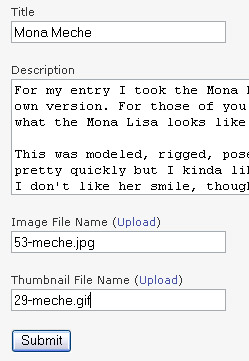 Using the submit content section is designed to be quick and easy. Let's say as an example you created a piece of fan art and you want to add it. First you'd click on 'Add fan art'. You are then presented with a list of info to fill in about the picture. Fill in the fields like 'Title' as you would normally.
Using the submit content section is designed to be quick and easy. Let's say as an example you created a piece of fan art and you want to add it. First you'd click on 'Add fan art'. You are then presented with a list of info to fill in about the picture. Fill in the fields like 'Title' as you would normally.
However, when you get to 'Image File Name' and 'Thumbnail File Name' you need to upload the pictures onto the Department of Death website. You will need to create and save a thumbnail for your image which is 120 x 120 pixels in size to your hard disc drive. Then to upload the two images (the fan art and the thumbnail), click on the Upload link just above the field. Keep the old window and the new window open, and in the new window browse for the image on your computer and press Upload.
You will then be given a file name for that image, such as 24-calavera.jpg (the last section is what the file was called on your computer, the first two numbers are random). Copy this file name, and paste it into the 'Image File Name' field in the original window. Then press 'Upload another file' in the file upload window, and browse for the thumbnail you created. Before pressing upload make sure you set the type to 'Fan Art Thumbnail'. Once it is uploaded copy the file name and paste it into the Thumbnail File Name field in the original window. You should end up with something like the image to the right (it may look different if you are not logged in)
Press submit and the artwork will be added to the site! If you made a mistake, don't worry, you can go to your gallery in the fan art section, navigate to the piece, and choose 'Edit' under the description to fix any mistakes. The images you upload must be either jpg, gif or png, and no more than 5mb in file size.
Can I become a staff member of the site?
If you are intrested in helping with the site, just email us.
Why are there so many security images?
On previous versions of this site we had terrible problems with spam bots. They are programs which are set up to automatically scan the web for forms (such as comments forms) and insert links to their own sites in. We were overpowered by hundreds of comments which took a while to delete. However, the one thing spam bots can't get past is a verification like this. It may take a few extra seconds, but at least it means the site will stay clear of spam bots.
I'm having trouble entering the correct security code
There are never any numbers in the security code - it is made up only of letters. It is not case sensitive. The only times you need a security code are when performing actions as a guest, and when registering. So if you are having trouble making out the codes, let us know by email and we will set up an account ready for you to log into.
When I try to view 'x' page I get a database error
This is most likely to mean that the site is currently experiencing technical difficulties, and any pages using a database won't display. But this shouldn't happen, so if it does, e-mail us.
The site looks crazy/the template is crazy
What browser are you using? This site has so far only been tested on Internet Explorer, Firefox and Opera (sorry everyone else). So, if you are having problems with the site because of your browser, please e-mail us and let us know what browser you are using, and what the problem is, so I can try to fix it.
I get a 404 error when I click on 'x' link
If there is a missing page, please e-mail us so that I can fix the problem as soon as possible.
Can I post my opinion on news articles or fan work?
Yes, for news just click on the "Comments:" link under the title of the news item you want to post comments for, then scroll to the bottom of the page to get to the comments section. If you are logged in simply type in your comment and press submit. If you are not logged in you may still post a comment but you have to enter you name, and you won't be able to edit or delete it.
How do make text in my comments bold, underlined etc.?
To format your comments you need to use BBCode. These are basically tags you put around your text to format it. For example, if I wanted the word 'great' to be in bold, I would write [b]great[/b] and it would appear as great. Full list of tags:
[b]text[/b] - text
[i]text[/i] - text
[u]text[/u] - text
[center]text[/center] - text is centered on the screen
[url]http://www.grim-fandango.com/[/url] - http://www.grim-fandango.com
[url=http://www.grim-fandango.com]The DOD[/url] - The DOD
[img]http://www.site.com/image.jpg[/img] - Shows image
[quote]Text[/quote] - Quotes text
[quote=Username]Text[/quote] - Quotes text with username
Can I use smileys in my comments?
Yes, the following smileys can be use comments, fan work descriptions and private messages:
:) - 
:D - 
:( - 
:p - 
:o - 
:~ - 
|
;) - 
:s - 
:# - 
:manny: - 
:dom: - 
:raven: - 
|
I forgot my password
Just visit our lost password recovery section, enter your email address, and a new password will be emailed.
Can I change my username?
You can't change your username through your profile options, but if you e-mail us and let us know what you want it changed to we'll do it for you.
My avatar won't show
You will need to have uploaded it to another website - you can't link to images on your own computer. Once you have it uploaded get the full address to the image, e.g. http://www.grim-fandango.com/images/my-avatar.jpg. If you don't have anywhere to upload it to use ImageShack.
I love the site! Do you have a button/banner I can use to link to this site with?
Yes, see our graphics section.
Ok and how about you linking to me?
See this page.
My question isn't here!
E-mail us with it.
|